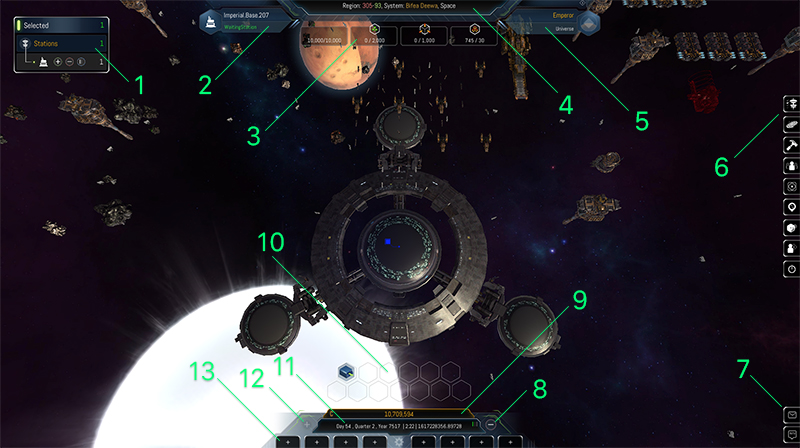Interface overview
From Mankind Remastered
- Selection Window : This window show your actual selected units.
- Selection Information : Show the name of the selected unit, and the actual status.
- Unit specifications : Show the Shield, Energy consumed or generated, storage capabilities, etc...
- System Coordinates : Show the actual Region, and System name.
- Unit owner : Show the name and the guild of the owner selected unit.
- Global menu : From here you can list your environment units, show galaxy informations, build, research, and more.
- Social buttons : Show the chat window and mail system.
- Zoom out : depending of your actual view, you can use it to see space, tactical view, galaxy view, etc...
- Money : Show you actual money.
- Actions buttons : Depending on the unit (or planet) selected, you can perform actions from here.
- Time : Actual time zone.
- Zoom in : Like Zoom out, you can ... Zoom in.
- Tactical selections : You can from here, group units and manage squads.